Gelöst
joomla schnellinstallation
vor 5 Jahren
Hallo,
habe schon wieder ein Problem, nachdem ich meine (funktionierende) Joomla-Schnellinstallation diesmal korrekt bei "installierte Anwendungen" gelöscht habe.
Eine erneute Schnellinstallation geht zwar durch und wird als "installiert" angezeigt, der Aufruf der Webseite mit .../joomla/administrator liefert aber nur eine weiße Seite mit
------------------------------------------------
Diese Seite funktioniert nicht
www.....de kann diese Anfrage momentan nicht verarbeiten.
HTTP ERROR 500
-------------------------------------------
1. Was kann man da machen?
2. Kann ich Joomla plus MySQL manuell installieren?
Grüße,
Robert
338
0
8
Das könnte Ihnen auch weiterhelfen
208
0
2
Beliebte Tags letzte 7 Tage
Das könnte Sie auch interessieren
Kaufberatung anfragen
Füllen Sie schnell und unkompliziert unser Online-Kontaktformular aus, damit wir sie zeitnah persönlich beraten können.

Angebote anzeigen
Informieren Sie sich über unsere aktuellen Website-Angebote.
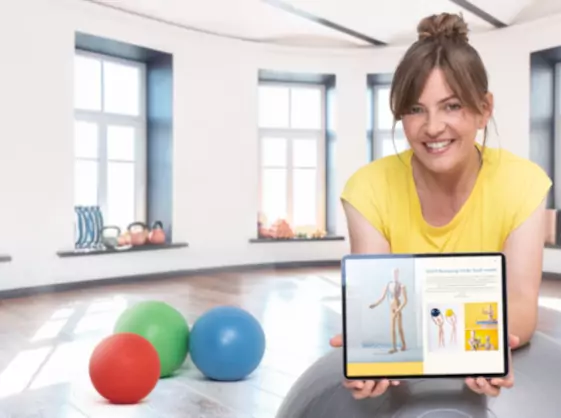
vor 5 Jahren
Hallo Robert,
ich habe mir das gerade angeschaut und kann so keinen Grund finden, wieso die Verzeichnisse nicht aufgerufen werden können. Ich würde als erstes empfehlen, die Schnellinstallation noch einmal im Homepagecenter zu löschen. Anschließend auf dem Webspace kontrollieren, ob das Verzeichnis 'joomla' wirklich gelöscht wurde. Ist das Verzeichnis noch vorhanden, dann lösche es bitte von Hand. Danach noch einmal die Schnellinstallation im Homepagecenter starten und schauen, ob es funktioniert.
Wenn nicht erstellen wir ein Ticket oder Du versuchst die manuelle Installation, dies ist auch möglich
Den Download der aktuellen Joomla Version findest Du unter https://downloads.joomla.org/cms/joomla3/3-9-26/Joomla_3.9.26-Stable-Full_Package.zip. Die ZIP-Datei kannst Du auf den Webspace laden und dort über den Dateimanager entpacken.
Im Homepagecenter kannst Du eine neue Datenbank anlegen oder die nutzen, die noch von der Schnellinstallation vorhanden ist. Was Du über die Datenbanken wissen musst, um diese für die manuelle Installation zu nutzen, findest Du unter https://homepagecenter.telekom.de/index.php?id=296.
Gruß,
Ingo F.
0
4
von
vor 5 Jahren
Hallo Robert,
als ich gerde noch einmal geschaut habe, habe ich den Fehler gefunden. Es lag an der PHP-Version, nachdem ich diese von 8 auf 7 geändert habe, funktionierte es.
Gruß,
Ingo F.
von
vor 5 Jahren
Danke Ingo, hat geholfen. Joomla fordert mich zum PHP-Update auf. Das hatte ich vorher bei einer gelöschten Version gemacht. Soll ich das jetzt sein lassen, falls ich mal eine weitere Schnellinstallation machen möchte?
Robert
0
von
vor 5 Jahren
Hallo Robert,
wenn Du Joomla auf die aktuellste Version upgedatet hast, kannst Du auch wieder auf PHP 8 stellen. Die aktuelle Version soll PHP 8 unterstützten.
Wenn weitere Schnellinstallationen genutzt werden, die PHP 8 nicht unterstützen, kannst Du es ja wieder zurückstellen.
Gruß
Ingo F.
Uneingeloggter Nutzer
von
Akzeptierte Lösung
akzeptiert von
vor 5 Jahren
Hallo Robert,
als ich gerde noch einmal geschaut habe, habe ich den Fehler gefunden. Es lag an der PHP-Version, nachdem ich diese von 8 auf 7 geändert habe, funktionierte es.
Gruß,
Ingo F.
0
vor 5 Jahren
der 500 Feher liegt wahrscheinlich an der .htaccess-Datei.
Abgesehen davon solltest du nach dem löschen der Anwendung etwas Zeit vergehen lassen (denke mal salopp eine Stunde) und dann die Anwendung neu installieren und auch hier wieder etwas Zeit abwarten.
Bei Joomla auch auf PHP achten. Bei mir läuft das aktuelle Joomla mit 7.4 oder auch 8.0
1
von
vor 5 Jahren
Jo, danke. Es lag an der PHP-Version. Gibt halt eine Menge zu lernen, wenn man von Null aus einsteigen will.
0
Uneingeloggter Nutzer
von
Uneingeloggter Nutzer
von