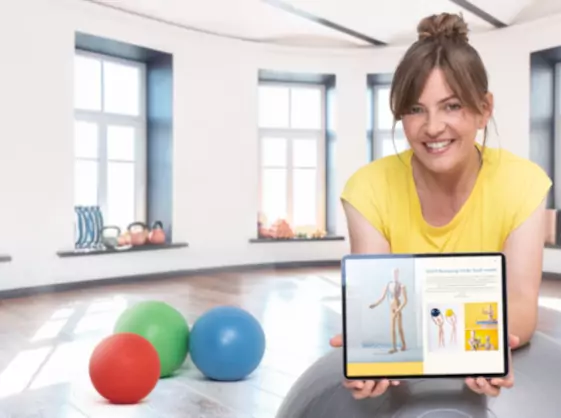Gelöst
httpd.conf mod_rewrite und htaccess funktionieren nicht in Homepage M
vor 5 Jahren
Ich habe die folgenden Konfigurationen unter /home/www/httpd.conf gespeichert:
LoadModule authn_file_module modules/mod_authn_file.so
LoadModule authz_user_module modules/mod_authz_user.so
<Directory /home/www/public_html>
AllowOverride All
AllowEncodedSlashes NoDecode
RewriteEngine On
RewriteRule ^/?wiki(/.*)?$ %{DOCUMENT_ROOT}/wiki/index.php [L]
</Directory>
Zudem habe ich eine entsprechende htaccess-Datei:
AuthName "Bitte anmelden."
AuthType Basic
AuthUserFile /home/www/public_html/wiki/.htpasswd
Require valid-user
Allerdings funktioniert weder die Zugriffseinschränkung, noch der Rewrite.
Wie lange dauert es typischerweise, bis die httpd.conf neu geladen wird?849
0
8
Das könnte Ihnen auch weiterhelfen
vor 4 Jahren
284
0
2
vor 17 Jahren
17928
0
34
437
0
3
Beliebte Tags letzte 7 Tage
Das könnte Sie auch interessieren
Kaufberatung anfragen
Füllen Sie schnell und unkompliziert unser Online-Kontaktformular aus, damit wir sie zeitnah persönlich beraten können.

Angebote anzeigen
Informieren Sie sich über unsere aktuellen Website-Angebote.