Gelöst
Homepage Basic, eine Seite mit Passwort schützen
vor 7 Jahren
Hallo zusammen,
habe seit letztem Jahr das Basicpaket am Start. Wie kann ich eine Seite mit einem Passwort schützen, so dass derjenige der diese Seite aus dem Internet aufruft nur Zugang mitteles eines Pawworts erhält.
Für eine Unterstützung besten Dank im Voraus!
425
0
4
Das könnte Ihnen auch weiterhelfen
Gelöst
144
0
6
Gelöst
498
0
2
Gelöst
184
0
2
Beliebte Tags letzte 7 Tage
Das könnte Sie auch interessieren
Kaufberatung anfragen
Füllen Sie schnell und unkompliziert unser Online-Kontaktformular aus, damit wir sie zeitnah persönlich beraten können.

Angebote anzeigen
Informieren Sie sich über unsere aktuellen Website-Angebote.
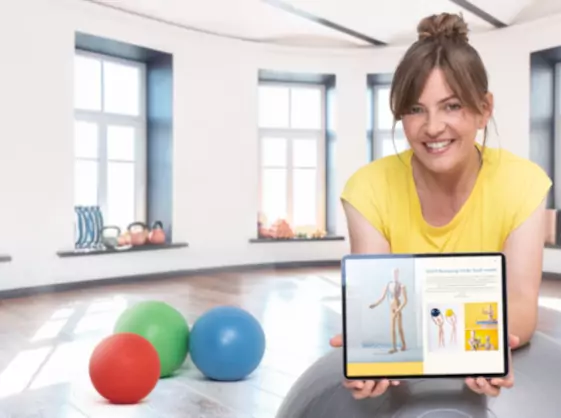
Akzeptierte Lösung
akzeptiert von
vor 7 Jahren
Hallo @Mattes65,
bist Du sicher, Homepage Basic zu haben? Dann arbeitest Du mit dem Creator und musst wie hier angegeben, vorgehen.
https://homepagecenter.telekom.de/index.php?id=568
Eigentlich gibt es seit letztem Jahr nur noch Homepage S, M und L, dann hättest Du den Designer. Mit ihm geht es noch nicht und du müßtest das so machen:
https://homepagecenter.telekom.de/index.php?id=649
MfG. Bernd
2
von
vor 7 Jahren
Hallo Bernd,
Danke nochmal für die prompte Antwort. Eine Frage konnte ich für mich noch nciht klären. In welchem Verzeichnis im Dateimanager finde ich dann die zu der sperrende Seite?
Besten Dank!
Gruß
Matthias
0
von
vor 7 Jahren
Hallo Matthias,
wie haben Sie Ihre Homepage erstellt? Mit dem Creator oder Designer? Wenn Sie den Creator nutzen, dann benötigen Sie den Dateimanager nicht für den Passwortschutz.
Füllen Sie gerne Ihre Profildaten aus, damit ich mal einen Blick auf Ihre Homepage werfen kann. Hier der Link dorthin: http://bit.ly/Kundeninfos
Viele Grüße Nadine H.
0
Uneingeloggter Nutzer
von