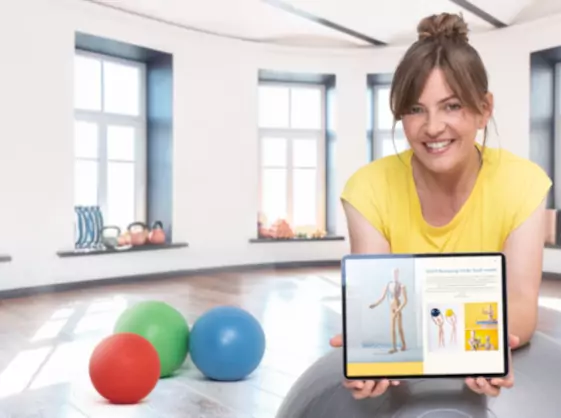Gelöst
Abwesenheitsnotiz im Homepagecenter für Premium Postfach
vor 6 Jahren
Hallo Telekom Team
Ich versuche gerade die Abwesenheitsnotiz für ein Premium Postfach im Homepagecenter einzurichten. Ich habe dazu bereits andere Forenbeiträge gelesen und weiß, dass ich mich mit der betreffenden E-Mail Adresse einloggen muss. Leider verhält sich das Homepagecenter anders als erwartet.
Ich beschreibe kurz welche Benutzer bzw. welche E-Mail Adressen im Homepagecenter eingerichtet sind:
Benutzer: admin mit zugeordneter E-Mail Adresse: admin@
Premium-Postfach info@
Versuche ich mich mit info@ im Homepagecenter einzuloggen werde ich immer als admin Benutzer angemeldet (erkennbar an dem Benutzersymbol oben rechts - dort steht: Angemeldet als admin). Versuche ich dann bei dem info@ Postfach eine Abwesenheitsnotiz zu hinterlegen kommt natürlich die Meldung, dass das nur geht, wenn ich mich mit dem info@ Postfach anmelde - was ich ja gerade getan habe... Somit ist es nicht möglich etwas an der info@ E-Mail Adresse zu ändern.
Ich habe bereits das Passwort des info@ Postfachs geändert. Es steht dann immer da: Passwort erfolgreich geändert. Wenn ich dann aber versuche mich mit diesem Passwort und info@ einzuloggen, kommt als Meldung: Passwort falsch. Es funktioniert nach wie vor nur das alte Passwort des admin Benutzers obwohl diesem eine andere E-Mail Adresse zugeordnet ist.
Ich glaube das Problem besteht darin, dass die info@ Adresse auch zum Login für das Telekom Kundencenter genutzt wird und es da zu Überschneidungen kommt. Die Frage ist nur wie das Ganze gelöst werden kann?
400
0
3
Das könnte Ihnen auch weiterhelfen
399
0
3
vor 3 Jahren
314
0
2
Beliebte Tags letzte 7 Tage
Das könnte Sie auch interessieren
Kaufberatung anfragen
Füllen Sie schnell und unkompliziert unser Online-Kontaktformular aus, damit wir sie zeitnah persönlich beraten können.

Angebote anzeigen
Informieren Sie sich über unsere aktuellen Website-Angebote.